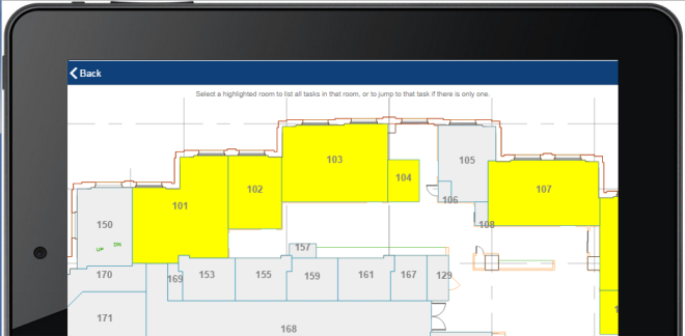
Color-Coded Survey Plans. If the items being surveyed are within rooms, you can use floor plans to navigate to the rooms and the items within them. Selecting a room calls up a list of all items to be assessed. All rooms included in the survey project will be highlighted in yellow so you need not examine rooms that do not contain items to be assessed. The App tracks your progress and displays, in orange shading, rooms you have completed assessing so that you know which areas you have already covered.
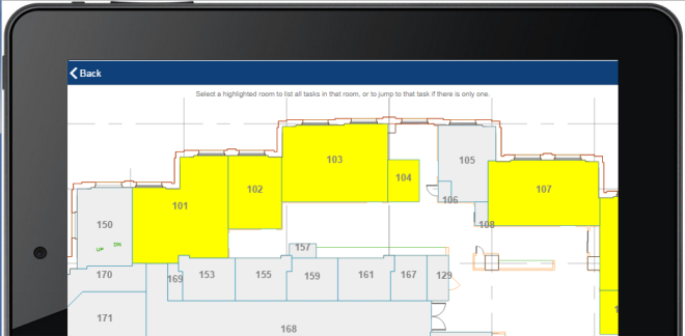
Redlining Drawings and Photos. In addition to attaching photos, you can attach a redlined version of the floor plan to show additional information for an assessment. You can annotate locations of assets in a crowded equipment room or mark up a camera photo to highlight damaged portions of an equipment item. The App attaches a bitmap of the redlined plan to the assessment item.
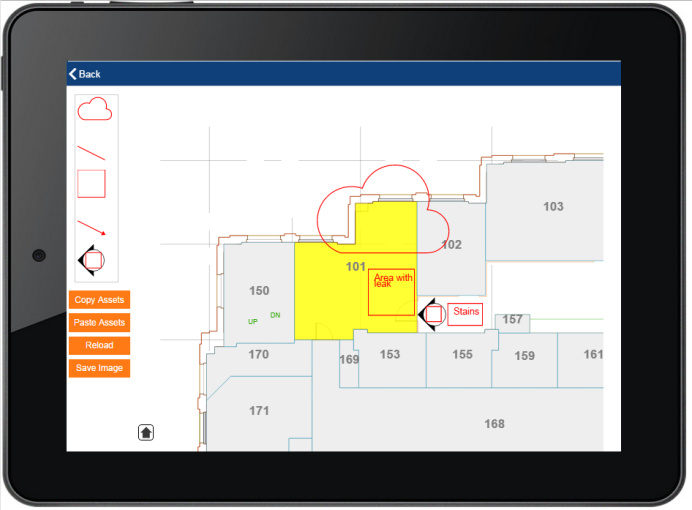
Barcode Scanning. The App can use the mobile device's built-in camera to scan a wide variety of barcode formats, such as UPC, Data Matrix, or QR codes. These can quickly and accurately enter the equipment ID when adding a new asset to the survey.
Swipe Navigation. Swiping right to left will advance to the next item in the survey list.
Help Topic: Asset & Equipment Survey App
| Copyright © 1984-2015, ARCHIBUS, Inc. All rights reserved. |